January 8, 2025
Mastering Data-Driven A/B Testing: From Precise Segmentation to Actionable Optimization
Implementing effective data-driven A/B testing is more than simply running random experiments; it requires a structured, nuanced approach that leverages detailed data insights, precise technical execution, and rigorous analysis. In this comprehensive guide, we will explore how to move from broad hypotheses to granular, targeted tests that deliver measurable, actionable results. We will delve into advanced segmentation strategies, technical setup intricacies, and sophisticated data analysis techniques, empowering you to optimize conversions with confidence and depth.
Table of Contents
- Setting Up a Data-Driven Framework for A/B Testing
- Designing Precise Variations Based on Data Insights
- Implementing Advanced Segmentation for Targeted Testing
- Technical Execution: Setting Up Tests with Precision
- Running and Monitoring Tests for Statistical Rigor
- Analyzing Results with Granular Data Breakdown
- Implementing Winning Variations and Continuous Optimization
- Case Study: From Data to Action — A Step-by-Step Example of Deep Optimization
1. Setting Up a Data-Driven Framework for A/B Testing
a) Defining Clear Objectives and Key Performance Indicators (KPIs) for Conversion Goals
Begin by articulating specific, measurable objectives that directly influence your business outcomes. Instead of vague goals like “increase engagement,” specify KPIs such as “boost newsletter signups by 15%,” “reduce cart abandonment rate by 10%,” or “increase average order value by 8%.” Use SMART criteria (Specific, Measurable, Achievable, Relevant, Time-bound) to align your testing efforts with overarching business strategies. For example, if your primary goal is to improve checkout conversions, focus your KPIs around checkout funnel steps, such as form completion rate or payment success rate.
b) Selecting Appropriate Data Collection Tools and Integrations
Choose a combination of tools that provide comprehensive, high-quality data. Google Analytics remains essential for high-level behavior metrics, but supplement it with heatmapping tools like Hotjar or Crazy Egg to visualize user engagement. Incorporate Segment or Mixpanel for event tracking and user journey analysis. Set up seamless integrations to ensure data flows correctly between your analytics platforms and your testing tools. For example, use Google Tag Manager (GTM) to deploy variation snippets, trigger event tracking for key interactions (clicks, form submissions), and ensure consistent data collection across all touchpoints.
c) Establishing Baseline Metrics and Initial Benchmarks
Analyze historical data to determine your current performance levels—these form your baseline. Calculate metrics like average session duration, bounce rate, conversion rate, and funnel drop-off points. Use this baseline to set realistic improvement targets. For example, if your current checkout conversion rate is 3%, aim for a 5% improvement within a specified timeframe. Document these benchmarks to compare against post-test results, ensuring your experiments yield statistically significant and practically meaningful gains.
2. Designing Precise Variations Based on Data Insights
a) Analyzing User Behavior Data to Identify Testing Opportunities
Leverage heatmaps, session recordings, and funnel analysis to pinpoint friction points. For instance, if heatmaps reveal that users ignore a CTA button placed below the fold, this indicates a potential area for improvement. Use cohort analysis to detect behavioral differences across segments—are new visitors less likely to convert? This detailed data helps identify which elements are underperforming and where small changes could yield significant improvements.
b) Creating Hypotheses for Specific Element Changes
Formulate hypotheses grounded in your data insights. For example, if users abandon shopping carts at the shipping information stage, hypothesize that emphasizing free shipping or reducing perceived costs might help. If heatmaps show low engagement on certain images, test replacing them with more compelling visuals. Use a structured template: “If I change element X from A to B, then I expect Y to improve, because Z.”
c) Developing Variations with Controlled Changes to Isolate Variables
Design variations that modify only one element at a time to determine causality. For example, create two versions of a CTA button: one with the original text and color, another with a different CTA copy and contrasting color. Avoid multiple simultaneous changes unless conducting multivariate tests. Use a dedicated variation naming convention to track your experiments meticulously, e.g., “CTA_Color_Red,” “CTA_Text_FreeShipping.”
3. Implementing Advanced Segmentation for Targeted Testing
a) Defining User Segments Based on Behavior, Demographics, or Acquisition Channel
Identify meaningful segments such as new vs. returning users, mobile vs. desktop visitors, geographic locations, or traffic sources (organic, paid, referral). Use analytics filters and custom dimensions within your data platform to isolate these groups. For example, segmenting by acquisition channel can reveal that paid traffic responds differently to certain page layouts compared to organic traffic, guiding tailored variations.
b) Setting Up Segment-Specific Variations to Test Hypotheses on Subgroups
Create variations that serve different content or layout tailored for each segment. For instance, show a social proof banner exclusively to high-value visitors or test different pricing offers for mobile users. Use your testing platform’s segmentation features—most support targeting variations based on user attributes—to run these experiments simultaneously, ensuring data fidelity and control.
c) Ensuring Data Segmentation is Accurate and Consistent During Testing
Implement rigorous validation procedures:
- Use consistent user ID tracking across sessions to prevent segment leakage.
- Validate that variations are served correctly based on segment criteria via manual checks and automated scripts.
- Regularly audit your data to detect anomalies or misclassification, especially when deploying dynamic content or personalization.
4. Technical Execution: Setting Up Tests with Precision
a) Choosing the Right Testing Platform
Select a platform aligned with your technical infrastructure and testing complexity. For simple A/B tests, Google Optimize offers seamless integration with Google Analytics. For more advanced needs—such as multivariate testing, personalization, or robust targeting—consider Optimizely or VWO. Evaluate platform features like visual editors, code access, API integrations, and reporting capabilities, ensuring they support your segmentation and tracking requirements.
b) Implementing JavaScript Snippets or Tag Managers for Variation Deployment
Use GTM or direct code snippets to load variations dynamically. For example, in GTM, create custom tags that trigger based on URL parameters, cookies, or user segments. Implement server-side rendering for complex personalization to reduce latency. Ensure variations load asynchronously to prevent flickering (FOUC). Test variation loading in various browsers and devices to guarantee consistency.
c) Ensuring Proper Tracking of User Interactions and Conversion Events
Set up event tracking for all relevant interactions: button clicks, form submissions, scroll depth, and time on page. Use dataLayer pushes in GTM for complex interactions. Verify that each variation correctly records conversions by cross-checking with your analytics dashboards. Implement fallback mechanisms—such as server-side event tracking—to mitigate issues caused by ad blockers or client-side failures.
d) Handling Potential Technical Pitfalls
Common issues include caching, which can serve stale variations, and inconsistent variation loading across devices. To combat cache issues, implement cache-busting techniques or serve variations via CDN with cache invalidation rules. Use randomization at the user level (cookies, localStorage) to ensure consistent variation delivery. Regularly audit variation deployment with debugging tools like Chrome DevTools or platform-specific preview modes. Document your implementation process meticulously to facilitate troubleshooting and future scaling.
5. Running and Monitoring Tests for Statistical Rigor
a) Determining Optimal Sample Size Using Power Calculations
Calculate your required sample size before launching tests to ensure statistical significance. Use tools like Evan Miller’s calculator or statistical formulas considering your baseline conversion rate, the minimum detectable effect (MDE), significance level (α), and power (1-β). For example, if your current conversion rate is 3% and you aim to detect a 0.5% increase with 95% confidence, your sample size might be approximately 10,000 visitors per variation. Document these numbers to plan tests and avoid underpowered experiments.
b) Running Tests for Adequate Duration to Account for Variability
Run tests over a period that captures weekly seasonality—typically 2-4 weeks—minimizing the risk of skewed results due to weekday/weekend patterns. Avoid stopping tests prematurely; use sequential analysis techniques or Bayesian methods to assess significance continuously without inflating false positives. For example, if your traffic fluctuates seasonally, extend tests to include at least one full cycle of your typical variability.
c) Monitoring Real-Time Data to Detect Anomalies or Early Significance
Set up dashboards to monitor key metrics in real time. Look for sudden spikes or drops that may indicate technical issues or external influences. Use statistical process controls (SPC) charts to detect anomalies. If a variation shows early significance, confirm it through Bayesian analysis or adjust your sample size calculations accordingly. Remember, stopping a test too early based solely on early data risks false positives.
d) Avoiding Common Pitfalls: Stopping Tests Too Early or Multiple Testing Biases
Implement a formal testing protocol:
- Predefine your sample size and duration.
- Use correction techniques such as Bonferroni adjustment if conducting multiple simultaneous tests.
- Avoid peeking at data multiple times—set a schedule for analysis checkpoints.
Failure to follow these can lead to overestimating significance and making suboptimal decisions based on noise.
6. Analyzing Results with Granular Data Breakdown
a) Using Statistical Significance and Confidence Intervals to Confirm Results
Apply statistical tests such as Chi-Square or Fisher’s Exact Test to determine if observed differences are significant. Calculate confidence intervals (typically 95%) for conversion rates to understand the precision of your estimates. For example, a variation with a 2.5% conversion rate and a 95% CI of 2.2% to 2.8% indicates high confidence in the observed effect. Use these metrics to avoid overreacting to statistically insignificant fluctuations.
b) Segmenting Results by User Attributes to Detect Differential Effects
Break down test outcomes across different segments—device types, geographic regions, traffic sources—to identify where variations perform best. For instance, a CTA redesign might increase conversions for desktop users but have negligible impact on mobile. Use cross-tabulation and interaction analysis within your analytics